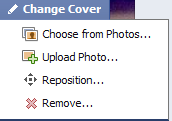.button {display: inline-block;position: relative;padding: 10px 20px;-webkit-border-radius: 8px;-moz-border-radius: 8px;border-radius: 8px;text-decoration: none!important;text-shadow: 1px 1px 0 rgba(255,255,255,0.4);font: 15px Calibri,Arial,sans-serif;white-space: nowrap;vertical-align: baseline;background-image: url('https://blogger.googleusercontent.com/img/b/R29vZ2xl/AVvXsEh2zx7tTZEUdZnvr8GrXqKKGPK26BRGL6nHI4sNe31lMBhLKeSurBQc0yUhEd-nyDWy88d7KLs2cMnkfpYLronvDqgXOSQlx2vs1ClVFTQ8-Ej6Wj_Diq9M_NqiHZtFSoWzX9ofkkyaeqXp/s144/button_bg.png');background-position: bottom left;background-position: bottom left,top right,0 0,0 0;background-repeat: no-repeat;background-clip: border-box;-webkit-box-shadow: 0 0 1px #fff inset;-moz-box-shadow: 0 0 1px #fff inset;box-shadow: 0 0 1px #fff inset;-webkit-transition: background-position 1s;-moz-transition: background-position 1s;transition: background-position 1s;cursor: pointer;}
.button:hover {background-position: top left;background-position: top left,bottom right,0 0,0 0;}
.button:active {bottom: -1px;}
.button.big {font-size: 30px;}
.button.medium {font-size: 18px;}
.button.small {font-size: 13px;}
.blue.button {border: 1px solid #84acc3!important;color: #0f4b6d!important;background-color: #48b5f2;background-image: url('https://blogger.googleusercontent.com/img/b/R29vZ2xl/AVvXsEh2zx7tTZEUdZnvr8GrXqKKGPK26BRGL6nHI4sNe31lMBhLKeSurBQc0yUhEd-nyDWy88d7KLs2cMnkfpYLronvDqgXOSQlx2vs1ClVFTQ8-Ej6Wj_Diq9M_NqiHZtFSoWzX9ofkkyaeqXp/s144/button_bg.png'), url('https://blogger.googleusercontent.com/img/b/R29vZ2xl/AVvXsEh2zx7tTZEUdZnvr8GrXqKKGPK26BRGL6nHI4sNe31lMBhLKeSurBQc0yUhEd-nyDWy88d7KLs2cMnkfpYLronvDqgXOSQlx2vs1ClVFTQ8-Ej6Wj_Diq9M_NqiHZtFSoWzX9ofkkyaeqXp/s144/button_bg.png') ,-moz-radial-gradient(center bottom,circle,rgba(89,208,244,1) 0,rgba(89,208,244,0) 100px),-moz-linear-gradient(#4fbbf7,#3faeeb);background-image: url('https://blogger.googleusercontent.com/img/b/R29vZ2xl/AVvXsEh2zx7tTZEUdZnvr8GrXqKKGPK26BRGL6nHI4sNe31lMBhLKeSurBQc0yUhEd-nyDWy88d7KLs2cMnkfpYLronvDqgXOSQlx2vs1ClVFTQ8-Ej6Wj_Diq9M_NqiHZtFSoWzX9ofkkyaeqXp/s144/button_bg.png'), url('https://blogger.googleusercontent.com/img/b/R29vZ2xl/AVvXsEh2zx7tTZEUdZnvr8GrXqKKGPK26BRGL6nHI4sNe31lMBhLKeSurBQc0yUhEd-nyDWy88d7KLs2cMnkfpYLronvDqgXOSQlx2vs1ClVFTQ8-Ej6Wj_Diq9M_NqiHZtFSoWzX9ofkkyaeqXp/s144/button_bg.png') ,-webkit-gradient(radial,50% 100%,0,50% 100%,100,from(rgba(89,208,244,1) ),to(rgba(89,208,244,0) )),-webkit-gradient(linear,0% 0,0% 100%,from(#4fbbf7),to(#3faeeb));}
.blue.button:hover {background-color: #63c7fe;background-image: url('https://blogger.googleusercontent.com/img/b/R29vZ2xl/AVvXsEh2zx7tTZEUdZnvr8GrXqKKGPK26BRGL6nHI4sNe31lMBhLKeSurBQc0yUhEd-nyDWy88d7KLs2cMnkfpYLronvDqgXOSQlx2vs1ClVFTQ8-Ej6Wj_Diq9M_NqiHZtFSoWzX9ofkkyaeqXp/s144/button_bg.png'), url('https://blogger.googleusercontent.com/img/b/R29vZ2xl/AVvXsEh2zx7tTZEUdZnvr8GrXqKKGPK26BRGL6nHI4sNe31lMBhLKeSurBQc0yUhEd-nyDWy88d7KLs2cMnkfpYLronvDqgXOSQlx2vs1ClVFTQ8-Ej6Wj_Diq9M_NqiHZtFSoWzX9ofkkyaeqXp/s144/button_bg.png') ,-moz-radial-gradient(center bottom,circle,rgba(109,217,250,1) 0,rgba(109,217,250,0) 100px),-moz-linear-gradient(#63c7fe,#58bef7);background-image: url('https://blogger.googleusercontent.com/img/b/R29vZ2xl/AVvXsEh2zx7tTZEUdZnvr8GrXqKKGPK26BRGL6nHI4sNe31lMBhLKeSurBQc0yUhEd-nyDWy88d7KLs2cMnkfpYLronvDqgXOSQlx2vs1ClVFTQ8-Ej6Wj_Diq9M_NqiHZtFSoWzX9ofkkyaeqXp/s144/button_bg.png'), url('https://blogger.googleusercontent.com/img/b/R29vZ2xl/AVvXsEh2zx7tTZEUdZnvr8GrXqKKGPK26BRGL6nHI4sNe31lMBhLKeSurBQc0yUhEd-nyDWy88d7KLs2cMnkfpYLronvDqgXOSQlx2vs1ClVFTQ8-Ej6Wj_Diq9M_NqiHZtFSoWzX9ofkkyaeqXp/s144/button_bg.png') ,-webkit-gradient(radial,50% 100%,0,50% 100%,100,from(rgba(109,217,250,1) ),to(rgba(109,217,250,0) )),-webkit-gradient(linear,0% 0,0% 100%,from(#63c7fe),to(#58bef7));}
.green.button {border: 1px solid #96a37b!important;color: #345903!important;background-color: #79be1e;background-image: url('https://blogger.googleusercontent.com/img/b/R29vZ2xl/AVvXsEh2zx7tTZEUdZnvr8GrXqKKGPK26BRGL6nHI4sNe31lMBhLKeSurBQc0yUhEd-nyDWy88d7KLs2cMnkfpYLronvDqgXOSQlx2vs1ClVFTQ8-Ej6Wj_Diq9M_NqiHZtFSoWzX9ofkkyaeqXp/s144/button_bg.png'), url('https://blogger.googleusercontent.com/img/b/R29vZ2xl/AVvXsEh2zx7tTZEUdZnvr8GrXqKKGPK26BRGL6nHI4sNe31lMBhLKeSurBQc0yUhEd-nyDWy88d7KLs2cMnkfpYLronvDqgXOSQlx2vs1ClVFTQ8-Ej6Wj_Diq9M_NqiHZtFSoWzX9ofkkyaeqXp/s144/button_bg.png') ,-moz-radial-gradient(center bottom,circle,rgba(162,211,30,1) 0,rgba(162,211,30,0) 100px),-moz-linear-gradient(#82cc27,#74b317);background-image: url('https://blogger.googleusercontent.com/img/b/R29vZ2xl/AVvXsEh2zx7tTZEUdZnvr8GrXqKKGPK26BRGL6nHI4sNe31lMBhLKeSurBQc0yUhEd-nyDWy88d7KLs2cMnkfpYLronvDqgXOSQlx2vs1ClVFTQ8-Ej6Wj_Diq9M_NqiHZtFSoWzX9ofkkyaeqXp/s144/button_bg.png'), url('https://blogger.googleusercontent.com/img/b/R29vZ2xl/AVvXsEh2zx7tTZEUdZnvr8GrXqKKGPK26BRGL6nHI4sNe31lMBhLKeSurBQc0yUhEd-nyDWy88d7KLs2cMnkfpYLronvDqgXOSQlx2vs1ClVFTQ8-Ej6Wj_Diq9M_NqiHZtFSoWzX9ofkkyaeqXp/s144/button_bg.png') ,-webkit-gradient(radial,50% 100%,0,50% 100%,100,from(rgba(162,211,30,1) ),to(rgba(162,211,30,0) )),-webkit-gradient(linear,0% 0,0% 100%,from(#82cc27),to(#74b317));}
.green.button:hover {background-color: #89d228;background-image: url('https://blogger.googleusercontent.com/img/b/R29vZ2xl/AVvXsEh2zx7tTZEUdZnvr8GrXqKKGPK26BRGL6nHI4sNe31lMBhLKeSurBQc0yUhEd-nyDWy88d7KLs2cMnkfpYLronvDqgXOSQlx2vs1ClVFTQ8-Ej6Wj_Diq9M_NqiHZtFSoWzX9ofkkyaeqXp/s144/button_bg.png'), url('https://blogger.googleusercontent.com/img/b/R29vZ2xl/AVvXsEh2zx7tTZEUdZnvr8GrXqKKGPK26BRGL6nHI4sNe31lMBhLKeSurBQc0yUhEd-nyDWy88d7KLs2cMnkfpYLronvDqgXOSQlx2vs1ClVFTQ8-Ej6Wj_Diq9M_NqiHZtFSoWzX9ofkkyaeqXp/s144/button_bg.png') ,-moz-radial-gradient(center bottom,circle,rgba(183,229,45,1) 0,rgba(183,229,45,0) 100px),-moz-linear-gradient(#90de31,#7fc01e);background-image: url('https://blogger.googleusercontent.com/img/b/R29vZ2xl/AVvXsEh2zx7tTZEUdZnvr8GrXqKKGPK26BRGL6nHI4sNe31lMBhLKeSurBQc0yUhEd-nyDWy88d7KLs2cMnkfpYLronvDqgXOSQlx2vs1ClVFTQ8-Ej6Wj_Diq9M_NqiHZtFSoWzX9ofkkyaeqXp/s144/button_bg.png'), url('https://blogger.googleusercontent.com/img/b/R29vZ2xl/AVvXsEh2zx7tTZEUdZnvr8GrXqKKGPK26BRGL6nHI4sNe31lMBhLKeSurBQc0yUhEd-nyDWy88d7KLs2cMnkfpYLronvDqgXOSQlx2vs1ClVFTQ8-Ej6Wj_Diq9M_NqiHZtFSoWzX9ofkkyaeqXp/s144/button_bg.png') ,-webkit-gradient(radial,50% 100%,0,50% 100%,100,from(rgba(183,229,45,1) ),to(rgba(183,229,45,0) )),-webkit-gradient(linear,0% 0,0% 100%,from(#90de31),to(#7fc01e));}
.orange.button {border: 1px solid #bea280!important;color: #693e0a!important;background-color: #e38d27;background-image: url('https://blogger.googleusercontent.com/img/b/R29vZ2xl/AVvXsEh2zx7tTZEUdZnvr8GrXqKKGPK26BRGL6nHI4sNe31lMBhLKeSurBQc0yUhEd-nyDWy88d7KLs2cMnkfpYLronvDqgXOSQlx2vs1ClVFTQ8-Ej6Wj_Diq9M_NqiHZtFSoWzX9ofkkyaeqXp/s144/button_bg.png'), url('https://blogger.googleusercontent.com/img/b/R29vZ2xl/AVvXsEh2zx7tTZEUdZnvr8GrXqKKGPK26BRGL6nHI4sNe31lMBhLKeSurBQc0yUhEd-nyDWy88d7KLs2cMnkfpYLronvDqgXOSQlx2vs1ClVFTQ8-Ej6Wj_Diq9M_NqiHZtFSoWzX9ofkkyaeqXp/s144/button_bg.png') ,-moz-radial-gradient(center bottom,circle,rgba(232,189,45,1) 0,rgba(232,189,45,0) 100px),-moz-linear-gradient(#f1982f,#d4821f);background-image: url('https://blogger.googleusercontent.com/img/b/R29vZ2xl/AVvXsEh2zx7tTZEUdZnvr8GrXqKKGPK26BRGL6nHI4sNe31lMBhLKeSurBQc0yUhEd-nyDWy88d7KLs2cMnkfpYLronvDqgXOSQlx2vs1ClVFTQ8-Ej6Wj_Diq9M_NqiHZtFSoWzX9ofkkyaeqXp/s144/button_bg.png'), url('https://blogger.googleusercontent.com/img/b/R29vZ2xl/AVvXsEh2zx7tTZEUdZnvr8GrXqKKGPK26BRGL6nHI4sNe31lMBhLKeSurBQc0yUhEd-nyDWy88d7KLs2cMnkfpYLronvDqgXOSQlx2vs1ClVFTQ8-Ej6Wj_Diq9M_NqiHZtFSoWzX9ofkkyaeqXp/s144/button_bg.png') ,-webkit-gradient(radial,50% 100%,0,50% 100%,100,from(rgba(232,189,45,1) ),to(rgba(232,189,45,0) )),-webkit-gradient(linear,0% 0,0% 100%,from(#f1982f),to(#d4821f));}
.orange.button:hover {background-color: #ec9732;background-image: url('https://blogger.googleusercontent.com/img/b/R29vZ2xl/AVvXsEh2zx7tTZEUdZnvr8GrXqKKGPK26BRGL6nHI4sNe31lMBhLKeSurBQc0yUhEd-nyDWy88d7KLs2cMnkfpYLronvDqgXOSQlx2vs1ClVFTQ8-Ej6Wj_Diq9M_NqiHZtFSoWzX9ofkkyaeqXp/s144/button_bg.png'), url('https://blogger.googleusercontent.com/img/b/R29vZ2xl/AVvXsEh2zx7tTZEUdZnvr8GrXqKKGPK26BRGL6nHI4sNe31lMBhLKeSurBQc0yUhEd-nyDWy88d7KLs2cMnkfpYLronvDqgXOSQlx2vs1ClVFTQ8-Ej6Wj_Diq9M_NqiHZtFSoWzX9ofkkyaeqXp/s144/button_bg.png') ,-moz-radial-gradient(center bottom,circle,rgba(241,192,52,1) 0,rgba(241,192,52,0) 100px),-moz-linear-gradient(#f9a746,#e18f2b);background-image: url('https://blogger.googleusercontent.com/img/b/R29vZ2xl/AVvXsEh2zx7tTZEUdZnvr8GrXqKKGPK26BRGL6nHI4sNe31lMBhLKeSurBQc0yUhEd-nyDWy88d7KLs2cMnkfpYLronvDqgXOSQlx2vs1ClVFTQ8-Ej6Wj_Diq9M_NqiHZtFSoWzX9ofkkyaeqXp/s144/button_bg.png'), url('https://blogger.googleusercontent.com/img/b/R29vZ2xl/AVvXsEh2zx7tTZEUdZnvr8GrXqKKGPK26BRGL6nHI4sNe31lMBhLKeSurBQc0yUhEd-nyDWy88d7KLs2cMnkfpYLronvDqgXOSQlx2vs1ClVFTQ8-Ej6Wj_Diq9M_NqiHZtFSoWzX9ofkkyaeqXp/s144/button_bg.png') ,-webkit-gradient(radial,50% 100%,0,50% 100%,100,from(rgba(241,192,52,1) ),to(rgba(241,192,52,0) )),-webkit-gradient(linear,0% 0,0% 100%,from(#f9a746),to(#e18f2b));}
.gray.button {border: 1px solid #a5a5a5!important;color: #525252!important;background-color: #a9adb1;background-image: url('https://blogger.googleusercontent.com/img/b/R29vZ2xl/AVvXsEh2zx7tTZEUdZnvr8GrXqKKGPK26BRGL6nHI4sNe31lMBhLKeSurBQc0yUhEd-nyDWy88d7KLs2cMnkfpYLronvDqgXOSQlx2vs1ClVFTQ8-Ej6Wj_Diq9M_NqiHZtFSoWzX9ofkkyaeqXp/s144/button_bg.png'), url('https://blogger.googleusercontent.com/img/b/R29vZ2xl/AVvXsEh2zx7tTZEUdZnvr8GrXqKKGPK26BRGL6nHI4sNe31lMBhLKeSurBQc0yUhEd-nyDWy88d7KLs2cMnkfpYLronvDqgXOSQlx2vs1ClVFTQ8-Ej6Wj_Diq9M_NqiHZtFSoWzX9ofkkyaeqXp/s144/button_bg.png') ,-moz-radial-gradient(center bottom,circle,rgba(197,199,202,1) 0,rgba(197,199,202,0) 100px),-moz-linear-gradient(#c5c7ca,#92989c);background-image: url('https://blogger.googleusercontent.com/img/b/R29vZ2xl/AVvXsEh2zx7tTZEUdZnvr8GrXqKKGPK26BRGL6nHI4sNe31lMBhLKeSurBQc0yUhEd-nyDWy88d7KLs2cMnkfpYLronvDqgXOSQlx2vs1ClVFTQ8-Ej6Wj_Diq9M_NqiHZtFSoWzX9ofkkyaeqXp/s144/button_bg.png'), url('https://blogger.googleusercontent.com/img/b/R29vZ2xl/AVvXsEh2zx7tTZEUdZnvr8GrXqKKGPK26BRGL6nHI4sNe31lMBhLKeSurBQc0yUhEd-nyDWy88d7KLs2cMnkfpYLronvDqgXOSQlx2vs1ClVFTQ8-Ej6Wj_Diq9M_NqiHZtFSoWzX9ofkkyaeqXp/s144/button_bg.png') ,-webkit-gradient(radial,50% 100%,0,50% 100%,100,from(rgba(197,199,202,1) ),to(rgba(197,199,202,0) )),-webkit-gradient(linear,0% 0,0% 100%,from(#c5c7ca),to(#92989c));}
.gray.button:hover {background-color: #b6bbc0;background-image: url('https://blogger.googleusercontent.com/img/b/R29vZ2xl/AVvXsEh2zx7tTZEUdZnvr8GrXqKKGPK26BRGL6nHI4sNe31lMBhLKeSurBQc0yUhEd-nyDWy88d7KLs2cMnkfpYLronvDqgXOSQlx2vs1ClVFTQ8-Ej6Wj_Diq9M_NqiHZtFSoWzX9ofkkyaeqXp/s144/button_bg.png'), url('https://blogger.googleusercontent.com/img/b/R29vZ2xl/AVvXsEh2zx7tTZEUdZnvr8GrXqKKGPK26BRGL6nHI4sNe31lMBhLKeSurBQc0yUhEd-nyDWy88d7KLs2cMnkfpYLronvDqgXOSQlx2vs1ClVFTQ8-Ej6Wj_Diq9M_NqiHZtFSoWzX9ofkkyaeqXp/s144/button_bg.png') ,-moz-radial-gradient(center bottom,circle,rgba(202,205,208,1) 0,rgba(202,205,208,0) 100px),-moz-linear-gradient(#d1d3d6,#9fa5a9);background-image: url('https://blogger.googleusercontent.com/img/b/R29vZ2xl/AVvXsEh2zx7tTZEUdZnvr8GrXqKKGPK26BRGL6nHI4sNe31lMBhLKeSurBQc0yUhEd-nyDWy88d7KLs2cMnkfpYLronvDqgXOSQlx2vs1ClVFTQ8-Ej6Wj_Diq9M_NqiHZtFSoWzX9ofkkyaeqXp/s144/button_bg.png'), url('https://blogger.googleusercontent.com/img/b/R29vZ2xl/AVvXsEh2zx7tTZEUdZnvr8GrXqKKGPK26BRGL6nHI4sNe31lMBhLKeSurBQc0yUhEd-nyDWy88d7KLs2cMnkfpYLronvDqgXOSQlx2vs1ClVFTQ8-Ej6Wj_Diq9M_NqiHZtFSoWzX9ofkkyaeqXp/s144/button_bg.png') ,-webkit-gradient(radial,50% 100%,0,50% 100%,100,from(rgba(202,205,208,1) ),to(rgba(202,205,208,0) )),-webkit-gradient(linear,0% 0,0% 100%,from(#d1d3d6),to(#9fa5a9));}